Oh yeah, one other thing......before I get blasted by some "Christian," the moniker "truebelief4u" has nothing to do with religion.......it has to do with what(ever) one believes (in any field)......there is a vast difference between believing something just because others believe it, and believing something because one has weighed the evidence and facts. I suppose "Christianity," would be a good example, though....lot of "beliefs" there that fly in the face of evidence and facts, but that's my point....whatever it may be, the "correct view" is established by facts and evidence, not by simply parroting the opinions of others.
Now have I confused anybody yet? I think ish time fer another Wudbeiser....
Oh yeah.....another question.......I have been using the "free" anti-spyware/antivirus programs (mainly because I'm a cheap bastard).....are these REALLY as good as the paid versions? AVG and Avast for antivirus; Ad-Aware SE and Spybot S&D for antispyware, along with SpywareBlaster.
AVG and Avast (free) are approximately as good as the pay versions.
One guy I know switched from Norton (which he paid for) to AVG (free)
and found it an improvement. Plus, it took up less memory.
I'd also recommend using a registry cleaner as well, at least once a year.
(More if you do a lot of downloads and deletions of programs.)
One thing you didn't mention was a FIREWALL.
There's reliable free firewalls, too. Are you using one,
I'm no expert, but I do use computers... and the laptop you describe would be an "upgrade" from your Desktop.
You might want to consider that for $100 more, you can get the computer listed below NEW (I prefer new to used but that's just me) from www.frysoutpost.com. You could also order a wireless router at the same time isnce this is wireless enabled.
They are a reliable retailer and this is their website. I have dealt with them many times. If for some reason the link doesn't take you directly to the page with the Compaq, just type www.frysoutpost.com in your address field on your browser, click on "computers" on the left hand side, click on "advertised specials" and you should see this one as one of the choices.
One thing about Fry's is that they run these 'specials' for a short time (a day or two) and then it's back to the normal price. So I don't know how long this one will be at this price. But they are legitimate and I've gotten some great deals on computers, mp3 players, etc from them by watching their 'specials'.
On the used one, I would pass on the extras. Over priced, unless the speakers happen to be top of the line (which is doubtful). Optical mice run for about $20, cordless for $30. Laptops don't usually need surge protectors. Most laptops also have built-in microphones.
I would side with Tom, in trying to get a new one rather than used. You'll get more for your money and it should last longer. Shop the online sites you trust and wait for a deal to appear.
Dell is running a $100 rebate on laptops now. Here's one for $549, comparable to the one Tom listed.
I'm no expert, but I do use computers... and the laptop you describe would be an "upgrade" from your Desktop.
You might want to consider that for $100 more, you can get the computer listed below NEW (I prefer new to used but that's just me) from www.frysoutpost.com. You could also order a wireless router at the same time isnce this is wireless enabled.
They are a reliable retailer and this is their website. I have dealt with them many times. If for some reason the link doesn't take you directly to the page with the Compaq, just type www.frysoutpost.com in your address field on your browser, click on "computers" on the left hand side, click on "advertised specials" and you should see this one as one of the choices.
One thing about Fry's is that they run these 'specials' for a short time (a day or two) and then it's back to the normal price. So I don't know how long this one will be at this price. But they are legitimate and I've gotten some great deals on computers, mp3 players, etc from them by watching their 'specials'.
AVG and Avast (free) are approximately as good as the pay versions.
One guy I know switched from Norton (which he paid for) to AVG (free)
and found it an improvement. Plus, it took up less memory.
I'd also recommend using a registry cleaner as well, at least once a year.
(More if you do a lot of downloads and deletions of programs.)
One thing you didn't mention was a FIREWALL.
There's reliable free firewalls, too. Are you using one,
or just the SP2 thing?
Ummmm.....the AVG and Spybot both have "real-time monitors," but other than that all I have is the SP2 thing (whatever it does). Registry cleaner.....I have RegScrubXP (free), and it seems to do a good job. Also finally found a utility that actually gets rid of index.dat files [ Index.dat Suite.... http://support.it-mate.co.uk/?mode=Products&p=index.datsuite ], unlike CCleaner which DOESN'T get rid of them like it is supposed to.
Ummmm.....the AVG and Spybot both have "real-time monitors," but other than that all I have is the SP2 thing (whatever it does). Registry cleaner.....I have RegScrubXP (free), and it seems to do a good job. Also finally found a utility that actually gets rid of index.dat files [ Index.dat Suite.... http://support.it-mate.co.uk/?mode=Products&p=index.datsuite ], unlike CCleaner which DOESN'T get rid of them like it is supposed to.
THe "real-time monitors" on both are not meant to be FIREWALLS.
They're similar to firewalls, but not identical.
(Otherwise SpywareBlaster would be considered a firewall as well.)
A number of free firewalls are no longer available as FREE firewalls.
The only one I'm aware of is ZoneAlarm, which still works just FINE for me.
The free version is still listed, and still updated.
The only drawback is if you plan on switching software firewalls later,
ZA is tricky to download as it involves some extra step.
However, I've been using it for years and have no plan to stop.
It's also VERY user-friendly and has its own Tutorial.
Can't beat the "price", either!
OK, will check out the Zone Alarm.....ummm, one other question, do you have to disable the SP2 (Windows) firewall to use the ZA? (And what the heck does the Windows firewall even do.....every time I run Ad-Aware/Spybot they find stuff that has managed to install itself just from surfing the web...mostly just tracking cookies, but sometimes other stuff as well....I thought Windows firewall was supposed to block that crap, from all the hype about SP2....I can't see where SP2 actually does much of anything! :unsure: )
OK, will check out the Zone Alarm.....ummm, one other question, do you have to disable the SP2 (Windows) firewall to use the ZA?
Probably.
(And what the heck does the Windows firewall even do.....every time I run Ad-Aware/Spybot they find stuff that has managed to install itself just from surfing the web...mostly just tracking cookies, but sometimes other stuff as well....I thought Windows firewall was supposed to block that crap, from all the hype about SP2....I can't see where SP2 actually does much of anything! :unsure: )
Well, the SP1 firewall was a toy that lowered the access a hacker could have when
raping your system. Its primary usefulness was in switching it on while you
downloaded a REAL firewall.
It was such a toy that I kept it on while a real firewall was on,
and it never caused a problem.
The SP2 firewall is better than the SP1 firewall.
However, remember that it was a security program developed by Microsoft,
and that is effectively an oxymoron.
So, I'd keep it on until you finish installing ZoneAlarm.
THEN switch it off.
For the first 24 hours of use, you'll probably get a little frustrated,
because ZA will ask you for permission for a bunch of programs that
want to access the internet. If you know exactly WHICH program this is,
and trust it (like your internet provider program), you can select
to grant it permission and check "remember this answer".
If you don't know what it is, you can select to refuse permission,
but do NOT check "remember this answer", so that if you exclude
something important, like your internet service program,
you can allow it next time.
After the first day or so of establishing what's allowed, you will almost
never hear from it. You'll hear from it again when you've updated a
program, to give it permission again (for programs that underwent
a substantial change, like versions.) You'll also hear from it when a
program that intruded tries to "dial out".
That's the protection SP2 will NEVER give you. Anything ON your
machine will always be able to dial out under SP2's "firewall".
I am about to switch from a desktop PC to a laptop. My "old" PC is a Dell, 600MHz FSB, 128MB RAM, 20GB hard drive, running Windows XP-Home Edition (SP2), using IE and Firefox as browsers, and I am about as computer literate as a hog in a slop trough. (But I'm learning! )
A local computer shop, which also deals in used computers, has a small selection of laptops, and the one I am considering is an HP Omnibook 6000: 1GHz FSB, 512MB RAM, 40GB hard drive, running Windows XP-Pro (SP2), and they have it marked $499 (laptop & power source only), or $599 with optical mouse, powered speakers (JBL), microphone, surge protector/power source.........is this a fair price, and is this a good laptop? Internet search via Google has turned up so many results and they vary so widely I still don't know if this is a good one or not, or if it is a fair price. [Prices run anywhere from $400 - $4,000!!! ][That's not a misprint, I said $4,000...and I sure ain't paying THAT much!!!! http://pcworld.about.com/news/Apr132001id46629.htm ]
I am switching because I will be moving around a lot in the next couple years, and can't drag a desktop PC with me . . . so if there are any computer gurus out there who have a working knowledge of the HP 6000, please let me know what you think (or feel free to make recommendations). Thanks!
Oh yeah.....another question.......I have been using the "free" anti-spyware/antivirus programs (mainly because I'm a cheap bastard).....are these REALLY as good as the paid versions? AVG and Avast for antivirus; Ad-Aware SE and Spybot S&D for antispyware, along with SpywareBlaster.
Well, crap, another question while I'm at it....I use CCleaner, and it is SUPPOSED to get rid of index.dat files, but it doesn't....any suggestions as to a free (told ya, I'm cheap) program that WILL get rid of the index.dat files?
The wholesale cost of the accessories with the laptop you describe is probably around $20 - don't bother with the accessories. I'm not crazy about all the wireless stuff - keyboards and mouse, etc. and speakers are something I think you have to listen to and pick out for yourself. (Besides - why have the portability of a laptop if you're going to bog it down with a ton of accessories.) (Never buy bundles - it doesn't save money because the accessories are almost always crap!)
The HP6000, if it's true to HP standards, should have an expansion slot. You might want to weigh the cost of adding some memory to it. I've had the best luck with The Geek Squad at Best Buy for that. They recently replaced my power supply in my HP Pavilion a530n with one at double the capasity of the old one (and twice the price of the one they probably should have used) while I waited (read: shopped!). They can give estimates, and have never missed a deadline for me.... So, you might want to haul your old HP in, since you say you're a cheep SOB (your words, basically) and see what you can get. If anything, I think you'll see laptops become even more affordable in the meantime - give it a year. I can't believe how inexpensive these things have become!
Also - check out Tiger Direct - here's a link to a page of laptops:
I'd get an inexpensive one, but make sure you can upgrade the memory on it - then just buy the memory separate and have it installed. For example you could get a 256 megs of memory in the machine, and then buy another 256 megs or more of memory for less than $50, installed. So, you could have the specs of a $600 machine for just $499 - or less.
p.s.
I'd stay away from Dell and HP for a laptop - they make good desktop units, but the lapstops aren't the most durable - IBM Thinkpads have all the kudos in those departments.
Truebelief4U... if you're in a city where there's a Fry's, that laptop I listed is advertised for the same price in their stores here (sometimes they do that, not often)... if there's one near you...
Go down to your local computer store (if no Fry's) and touch and feel it to see what it's about... sometimes (if you use your TWI Jedi Mind tricks) you can get the manager to match the price even though it's on the internet...
Notebooks - Every Sunday, check the bestbuy.com newpaper ad for your area. At least once a month they sell a Toshiba Satelite notebook for around $500. Get it. You'll find the performance is pretty poor. Next go to newegg.com and order another 512meg of ram for it and install it yourself. Now the notebook will rock, performancewise and you can't do it any cheaper.
I've purchased a total of 4 notebooks this way. One for my daughter, one for the house and 2 for my business. The oldest one is almost 3 years old and the youngest is about 3 months. They are all working perfectly.
Here is a site that has Old Versions of a l ot of popular software including zone alarm. There are other firewalls as well.
I just bought a new laptop- for $800-(gateway 7330gz) it was discontinued but new- list about $1100 and had all the features I wanted. I have noticed that many stores like office depot and staples mark equipment down at the beginnig of a new quater- inventory reduction. That is what I took advantage of.
My old laptop was a sony that I bought refurbished- another good way to get a good deal- it worked well for over 5 years, then the screen started to flicker. Since I will be on the road soon, I didn't want to mess with it or risk losing it completely at an inconvient time. I have been told it may be easy to fix so I may do so later.
I have a question about putting VHS on my computer then turning them into DVD, I have a DVD Burner on the computer and I just purchased a Pinnacle 500 USB system thats says it will do it. Will this work??
The computer is a 160GB, 2Ghz, AMD Sempron with XP Home and it is brand new out of the box. So I hope it will work, I have one of a kind VHS and I would not want to screw them up. Thank you for any advise
I have a question about putting VHS on my computer then turning them into DVD, I have a DVD Burner on the computer and I just purchased a Pinnacle 500 USB system thats says it will do it. Will this work??
The computer is a 160GB, 2Ghz, AMD Sempron with XP Home and it is brand new out of the box. So I hope it will work, I have one of a kind VHS and I would not want to screw them up. Thank you for any advise
CK
It should. I've looked at this product as well, but found I didn't need it as the camcorder the movies were on had an A/V-to-USB cord. From what I understand Pinnacle 500 USB is a pheriphial AND software package. Since it comes with software, I think it would be a good idea to see what the system specification of the software entail before you install it. I would assume that your ride is up to the task, but without knowing the specs of your computer vs. the specs of the software, that's for you to compare. I would also assume that your computer also has either an S-video jack or the typical red-yellow-white A/V jacks to hook it to your VCR UNLESS the tapes you mention can be played on your camcorder and saved on your computer (many camcorders do this now - my favorite is the Sony Handycam - fun toy!) It's my experience that software like this can be a pain - even if the device is great - so do your homework!
One final note - if you punch out the re-write tab on the VHS tape, your VCR won't record over it. Likewise, if you don't hit the 'record' button, you won't damage your special tapes. Therefore, even if you goof up the copy you're making, I don't see how you could really damage your old tapes (unless they're brittle - then certainly take them to a pro and don't mess with them!)
The software installed nicely, I looked at the requirements and my system has better than the requirements. The tapes were copyrighted and recalled, I have 8 tapes that equal about 40 hours. So I thought it would be a lot to take them somewhere. The pinnacle installed and it is ready to go. So thank you for your help, it sure has helped a lot.
My name is Chris, I am an A+ Certified Computer Technician.
Regarding your free antispyware and virus programs, you already have the best free antivirus and
spyware on your computer. I have used those programs in the past and they do an adequate job, however, if you decide you would like to pay in the future, I highly recommend EZ Armor (Suite of Firewall and Antivirus.) I also highly recommend E-trust Pest Patrol. Both of these programs are very good and will eliminate the need for an adware scanner as your firewall will blick any unwanted adware and most spyware
This is my second year with EZ Armor and Etrust Pest Patrol, and I will be renewing my subscription again at the end of the calendar year.
As far as eliminating all the index.dat files:
Here is how to do it manually(which might be easier)
In Windows XP
Click Start
Click Search
Click All files and folders on the left hand side of the screen
Type in index.dat
Click Search.
This process will give you all the occurences of index.dat
From this screen , you will be able to delete all the index.dat occurences
Click and drag down the list with your mouse to higlight all the occurences of index.dat
Make sure to hold down the shift key when you press delete to permanently delete all of the occurences, otherwise it will go to the recycle bin.
I am not up on the prices of laptops at this moment, but if you would like I can ask some contacts I have and see what kind of prices are out there and/or the best brands to purchase. I consider a reliable PC and/or laptop as one I don't have to repair very often. I built my own PC about 2 years agao, and I have not had any major hardware problems with it at all.
Chris since you are a technician I should make a copy for you of the best tool you could ever have as a tech. It is not sold but has to be formed, made and created from parts, ha. It is called Ultimate Boot CD. It is nothing short of incredible. It is the easiest way I know to access a crashed or trashde system and get right in to do anything even with full Intenet access and networking along with every repair tool imaginable. All on one CD.
Oh, and for that guy with the horrible annoying looking moiniker about VPW being a prophet or some dumbass bs......
it easier to let the pros handle transfering your VHS to DVD. It's simply worth the money and doesn't cost that much. They'll do a much better job than you using expensive equipment and a fancy case and thumbnails, etc.
And don't even think about converting your Lord and Master's PFAL class to DVD. As much as I dislike TWI, those who use PFAL or copy it are common thiefs.
Recommended Posts
truebelief4u
Oh yeah, one other thing......before I get blasted by some "Christian," the moniker "truebelief4u" has nothing to do with religion.......it has to do with what(ever) one believes (in any field)......there is a vast difference between believing something just because others believe it, and believing something because one has weighed the evidence and facts. I suppose "Christianity," would be a good example, though....lot of "beliefs" there that fly in the face of evidence and facts, but that's my point....whatever it may be, the "correct view" is established by facts and evidence, not by simply parroting the opinions of others.
Now have I confused anybody yet? I think ish time fer another Wudbeiser....
I think ish time fer another Wudbeiser.... 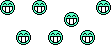
Link to comment
Share on other sites
WordWolf
I'll answer what I know.
AVG and Avast (free) are approximately as good as the pay versions.
One guy I know switched from Norton (which he paid for) to AVG (free)
and found it an improvement. Plus, it took up less memory.
I'd also recommend using a registry cleaner as well, at least once a year.
(More if you do a lot of downloads and deletions of programs.)
One thing you didn't mention was a FIREWALL.
There's reliable free firewalls, too. Are you using one,
or just the SP2 thing?
Link to comment
Share on other sites
Tom Strange
I'm no expert, but I do use computers... and the laptop you describe would be an "upgrade" from your Desktop.
You might want to consider that for $100 more, you can get the computer listed below NEW (I prefer new to used but that's just me) from www.frysoutpost.com. You could also order a wireless router at the same time isnce this is wireless enabled.
They are a reliable retailer and this is their website. I have dealt with them many times. If for some reason the link doesn't take you directly to the page with the Compaq, just type www.frysoutpost.com in your address field on your browser, click on "computers" on the left hand side, click on "advertised specials" and you should see this one as one of the choices.
One thing about Fry's is that they run these 'specials' for a short time (a day or two) and then it's back to the normal price. So I don't know how long this one will be at this price. But they are legitimate and I've gotten some great deals on computers, mp3 players, etc from them by watching their 'specials'.
COMPAQ v2555us Sempron 3000+;512MB DDR;40GB;Combo;14"WXGA BrightView;XP Home;802.11b/g WLAN
$30.00 Rebate
Compaq:
Outpost #: 4704329
FEATURES:
Mobile AMD Sempron Processor 3000+ with AMD PowerNow! Technology
1.8GHz Processor, 128KB L2 Cache
512MB 333MHz DDR System Memory [2 DIMM] up to 2GB
40GB [4200 RPM] Hard Drive
14.0" WXGA High-Definition BrightView Widescreen Display [1280x768]
DVD-Rom/CD-RW Combo Drive
ATI RADEON XPRESS 200M IGP
802.11b/g WLAN
2 USB 2.0, 1 VGA 15pin, 1 RJ-11 Modem, 1 TV-Out [s-Video], 1 RJ-45 LAN
1 headphone out, 1 microphone in
Microsoft Windows XP Home
13.15"W x 9.1"H x 1.53"H
5.38 lbs
Edited by Tom StrangeLink to comment
Share on other sites
GT
On the used one, I would pass on the extras. Over priced, unless the speakers happen to be top of the line (which is doubtful). Optical mice run for about $20, cordless for $30. Laptops don't usually need surge protectors. Most laptops also have built-in microphones.
I would side with Tom, in trying to get a new one rather than used. You'll get more for your money and it should last longer. Shop the online sites you trust and wait for a deal to appear.
Dell is running a $100 rebate on laptops now. Here's one for $549, comparable to the one Tom listed.
http://configure.us.dell.com/dellstore/con...c=iB120S2&s=dhs
Link to comment
Share on other sites
truebelief4u
Hey, that v2555 doesn't sound too bad.......I may have to rethink this and go for a new machine right out of the box! Thanks!
Link to comment
Share on other sites
truebelief4u
Ummmm.....the AVG and Spybot both have "real-time monitors," but other than that all I have is the SP2 thing (whatever it does). Registry cleaner.....I have RegScrubXP (free), and it seems to do a good job. Also finally found a utility that actually gets rid of index.dat files [ Index.dat Suite.... http://support.it-mate.co.uk/?mode=Products&p=index.datsuite ], unlike CCleaner which DOESN'T get rid of them like it is supposed to.
Link to comment
Share on other sites
WordWolf
THe "real-time monitors" on both are not meant to be FIREWALLS.
They're similar to firewalls, but not identical.
(Otherwise SpywareBlaster would be considered a firewall as well.)
A number of free firewalls are no longer available as FREE firewalls.
The only one I'm aware of is ZoneAlarm, which still works just FINE for me.
http://www.zonelabs.com/
The free version is still listed, and still updated.
The only drawback is if you plan on switching software firewalls later,
ZA is tricky to download as it involves some extra step.
However, I've been using it for years and have no plan to stop.
It's also VERY user-friendly and has its own Tutorial.
Can't beat the "price", either!
Link to comment
Share on other sites
truebelief4u
OK, will check out the Zone Alarm.....ummm, one other question, do you have to disable the SP2 (Windows) firewall to use the ZA? (And what the heck does the Windows firewall even do.....every time I run Ad-Aware/Spybot they find stuff that has managed to install itself just from surfing the web...mostly just tracking cookies, but sometimes other stuff as well....I thought Windows firewall was supposed to block that crap, from all the hype about SP2....I can't see where SP2 actually does much of anything! :unsure: )
Link to comment
Share on other sites
WordWolf
Probably.
Well, the SP1 firewall was a toy that lowered the access a hacker could have when
raping your system. Its primary usefulness was in switching it on while you
downloaded a REAL firewall.
It was such a toy that I kept it on while a real firewall was on,
and it never caused a problem.
The SP2 firewall is better than the SP1 firewall.
However, remember that it was a security program developed by Microsoft,
and that is effectively an oxymoron.
So, I'd keep it on until you finish installing ZoneAlarm.
THEN switch it off.
For the first 24 hours of use, you'll probably get a little frustrated,
because ZA will ask you for permission for a bunch of programs that
want to access the internet. If you know exactly WHICH program this is,
and trust it (like your internet provider program), you can select
to grant it permission and check "remember this answer".
If you don't know what it is, you can select to refuse permission,
but do NOT check "remember this answer", so that if you exclude
something important, like your internet service program,
you can allow it next time.
After the first day or so of establishing what's allowed, you will almost
never hear from it. You'll hear from it again when you've updated a
program, to give it permission again (for programs that underwent
a substantial change, like versions.) You'll also hear from it when a
program that intruded tries to "dial out".
That's the protection SP2 will NEVER give you. Anything ON your
machine will always be able to dial out under SP2's "firewall".
Link to comment
Share on other sites
ChasUFarley
The wholesale cost of the accessories with the laptop you describe is probably around $20 - don't bother with the accessories. I'm not crazy about all the wireless stuff - keyboards and mouse, etc. and speakers are something I think you have to listen to and pick out for yourself. (Besides - why have the portability of a laptop if you're going to bog it down with a ton of accessories.) (Never buy bundles - it doesn't save money because the accessories are almost always crap!)
The HP6000, if it's true to HP standards, should have an expansion slot. You might want to weigh the cost of adding some memory to it. I've had the best luck with The Geek Squad at Best Buy for that. They recently replaced my power supply in my HP Pavilion a530n with one at double the capasity of the old one (and twice the price of the one they probably should have used) while I waited (read: shopped!). They can give estimates, and have never missed a deadline for me.... So, you might want to haul your old HP in, since you say you're a cheep SOB (your words, basically) and see what you can get. If anything, I think you'll see laptops become even more affordable in the meantime - give it a year. I can't believe how inexpensive these things have become!
Also - check out Tiger Direct - here's a link to a page of laptops:
http://www.tigerdirect.com/applications/Ca...7&CMP=ILC-FPM01
I'd get an inexpensive one, but make sure you can upgrade the memory on it - then just buy the memory separate and have it installed. For example you could get a 256 megs of memory in the machine, and then buy another 256 megs or more of memory for less than $50, installed. So, you could have the specs of a $600 machine for just $499 - or less.
p.s.
I'd stay away from Dell and HP for a laptop - they make good desktop units, but the lapstops aren't the most durable - IBM Thinkpads have all the kudos in those departments.
Edited by ChasUFarleyLink to comment
Share on other sites
Tom Strange
Truebelief4U... if you're in a city where there's a Fry's, that laptop I listed is advertised for the same price in their stores here (sometimes they do that, not often)... if there's one near you...
Go down to your local computer store (if no Fry's) and touch and feel it to see what it's about... sometimes (if you use your TWI Jedi Mind tricks) you can get the manager to match the price even though it's on the internet...
Link to comment
Share on other sites
Jim
Notebooks - Every Sunday, check the bestbuy.com newpaper ad for your area. At least once a month they sell a Toshiba Satelite notebook for around $500. Get it. You'll find the performance is pretty poor. Next go to newegg.com and order another 512meg of ram for it and install it yourself. Now the notebook will rock, performancewise and you can't do it any cheaper.
I've purchased a total of 4 notebooks this way. One for my daughter, one for the house and 2 for my business. The oldest one is almost 3 years old and the youngest is about 3 months. They are all working perfectly.
Link to comment
Share on other sites
ckeer
Here is a site that has Old Versions of a l ot of popular software including zone alarm. There are other firewalls as well.
I just bought a new laptop- for $800-(gateway 7330gz) it was discontinued but new- list about $1100 and had all the features I wanted. I have noticed that many stores like office depot and staples mark equipment down at the beginnig of a new quater- inventory reduction. That is what I took advantage of.
My old laptop was a sony that I bought refurbished- another good way to get a good deal- it worked well for over 5 years, then the screen started to flicker. Since I will be on the road soon, I didn't want to mess with it or risk losing it completely at an inconvient time. I have been told it may be easy to fix so I may do so later.
Link to comment
Share on other sites
ckmkeon
I have a question about putting VHS on my computer then turning them into DVD, I have a DVD Burner on the computer and I just purchased a Pinnacle 500 USB system thats says it will do it. Will this work??
The computer is a 160GB, 2Ghz, AMD Sempron with XP Home and it is brand new out of the box. So I hope it will work, I have one of a kind VHS and I would not want to screw them up. Thank you for any advise
CK
Edited by ckmkeonLink to comment
Share on other sites
ChasUFarley
It should. I've looked at this product as well, but found I didn't need it as the camcorder the movies were on had an A/V-to-USB cord. From what I understand Pinnacle 500 USB is a pheriphial AND software package. Since it comes with software, I think it would be a good idea to see what the system specification of the software entail before you install it. I would assume that your ride is up to the task, but without knowing the specs of your computer vs. the specs of the software, that's for you to compare. I would also assume that your computer also has either an S-video jack or the typical red-yellow-white A/V jacks to hook it to your VCR UNLESS the tapes you mention can be played on your camcorder and saved on your computer (many camcorders do this now - my favorite is the Sony Handycam - fun toy!) It's my experience that software like this can be a pain - even if the device is great - so do your homework!
If you really want to make sure you don't loose your precious tapes you could (a) take them to a professional for a VHS to DVD copy - usually costs about $30, depending on the vendor (b) take them to a professional for a VHS copy to play with - usually about $10 depending on the length of the tape, then use the copy for your experiment or © play with a tape that you don't care about, until you're comfortable with the process, then use your one-of-a-kind-tapes.
One final note - if you punch out the re-write tab on the VHS tape, your VCR won't record over it. Likewise, if you don't hit the 'record' button, you won't damage your special tapes. Therefore, even if you goof up the copy you're making, I don't see how you could really damage your old tapes (unless they're brittle - then certainly take them to a pro and don't mess with them!)
Hope this helps.
Link to comment
Share on other sites
ckmkeon
The software installed nicely, I looked at the requirements and my system has better than the requirements. The tapes were copyrighted and recalled, I have 8 tapes that equal about 40 hours. So I thought it would be a lot to take them somewhere. The pinnacle installed and it is ready to go. So thank you for your help, it sure has helped a lot.
CK
Edited by ckmkeonLink to comment
Share on other sites
ChasUFarley
Yeah, if those tapes are copyrighter, then no duping company would touch them for fear of liability.
40 hours of tape...? That wouldn't be a PFAL class, now would it? :blink:
Let me know how this works for you & good luck!
Link to comment
Share on other sites
cdonkers
Hi Truebelief,
My name is Chris, I am an A+ Certified Computer Technician.
Regarding your free antispyware and virus programs, you already have the best free antivirus and
spyware on your computer. I have used those programs in the past and they do an adequate job, however, if you decide you would like to pay in the future, I highly recommend EZ Armor (Suite of Firewall and Antivirus.) I also highly recommend E-trust Pest Patrol. Both of these programs are very good and will eliminate the need for an adware scanner as your firewall will blick any unwanted adware and most spyware
This is my second year with EZ Armor and Etrust Pest Patrol, and I will be renewing my subscription again at the end of the calendar year.
As far as eliminating all the index.dat files:
Here is how to do it manually(which might be easier)
In Windows XP
Click Start
Click Search
Click All files and folders on the left hand side of the screen
Type in index.dat
Click Search.
This process will give you all the occurences of index.dat
From this screen , you will be able to delete all the index.dat occurences
Click and drag down the list with your mouse to higlight all the occurences of index.dat
Make sure to hold down the shift key when you press delete to permanently delete all of the occurences, otherwise it will go to the recycle bin.
I am not up on the prices of laptops at this moment, but if you would like I can ask some contacts I have and see what kind of prices are out there and/or the best brands to purchase. I consider a reliable PC and/or laptop as one I don't have to repair very often. I built my own PC about 2 years agao, and I have not had any major hardware problems with it at all.
Hope this advice helps
Thanks,
Chris
Link to comment
Share on other sites
igotout
Chris since you are a technician I should make a copy for you of the best tool you could ever have as a tech. It is not sold but has to be formed, made and created from parts, ha. It is called Ultimate Boot CD. It is nothing short of incredible. It is the easiest way I know to access a crashed or trashde system and get right in to do anything even with full Intenet access and networking along with every repair tool imaginable. All on one CD.
UBCD4WIN
Link to comment
Share on other sites
igotout
Oh, and for that guy with the horrible annoying looking moiniker about VPW being a prophet or some dumbass bs......
it easier to let the pros handle transfering your VHS to DVD. It's simply worth the money and doesn't cost that much. They'll do a much better job than you using expensive equipment and a fancy case and thumbnails, etc.
YES VIDEO
And don't even think about converting your Lord and Master's PFAL class to DVD. As much as I dislike TWI, those who use PFAL or copy it are common thiefs.
Link to comment
Share on other sites
Join the conversation
You can post now and register later. If you have an account, sign in now to post with your account.