Good luck- you might want to use norton ghost to make an image of the drive in case something screws up on one attempt. then you can restore and try again
I may have to have you do that for me. a friend of minethat is working on one of the computers with 2000 professional on it has tried the 3,5" disk i made from ckeer's linkand he said it didn't change the password. he tried all of the options on the 3.5" disk utility. and he was going to try the CD that i made with the .iso file that looks like the same utility as the 3.5" disk utility.
so if u have a link to the linux program Paw, i would apreciate it.
The Linux based prog that Pawtuckett spoke of is the one that ckeer gave you the link to. It is a great program and DOES work. I have used it many times.
Tell your friend to be sure to actually type the word Administrator even if it's selected by default. After typing in the new password, be sure to tell it to write at the end. Also, you may want to reset the failed password count, in case that has been enabled on the machine.
I have a friend who needs to get some docs off a password protected computer. I'd prefer not to give details at least on an open thread, but trust me it is urgent, and legal and serious. I may refer her to the above links, but could the drive just be taken out, switched to a slave drive and put on another machine? Thus accessing the data that is needed? You can email me if you need more info.
that should work assuming the password protection is the logon screen to let the user in. It won't work if the password is to decrypt encrypted or password protected files.
It is also possible to set up a dos bootdisk that has a driver that can read ntfs files (I am assuming you are talking about windows 200 or xp)- I know it exists just not sure where to get it.
If you included the copy command on the boot disk you could copy the files to floppy as long as they were small enough.
Yes, I am told it is an XP machine. I am hoping that her problem is at the logon screen and that the files themselves are not encrypted. I am not sure if she knows for sure. thanks ckeer.
I suppose I am being a little too cautious about using those linux progs. I haven't found anyone yet reporting messing things up, but since it is not my own machine and the files are not replaceable, I would like to try the safest way to get the data first.
If I recall using a linux based password "recovery" tool usually ends up you resetting the password to gain access to a passworded computer. Not the best thing if you dont want to leave tracks you were there.
For the file extraction you want to do, I have not done this but am told it will do it, use a "live cd".
A "live cd" is a operating system on one cd. The operating system is loaded in to the computer Ram and not the harddrive. You can access the hard drive but no files are written to it from the Ram.
The one cd os loads its own drivers to operate the hardware, ie printers, cd reader/writers, usb ports, Dvd ect.
Once shutdown and the cd removed there generally is no trace, because windows OS was never started.
Knoppix (a popular one cd os) might just be the ticket. (sorry no link doing this on the fly)
In this case there is absolutely no issue with leaving tracks. I am just trying to help here get the data/docs she needs. The computer and data is hers, in every aspect, legally and morally.
From what I have read so far, the linux prog is safe for doing this, at least if the files are not encrypted. It seems that the most likely place to mess things up with it is if you use the other registry editing features of the program. Does that sound like a fair assessment?
I guess my only reason for asking, is that I have put drives on another computer as a slave. Editing the registry is something that I have some trepidation about. I want to get the data the safest way possible, before I risk the possibility of making it irretrievable. Once I have the data, I will be making the computer usable for my friend, with or without the password protection.
just a quick not to everyone on some info i picked up from another friend of mine that dabbles in computers from time to time.
It seems that if a computer (with windows 2000 or XP) is from a school or such and has been networked to a central computer, like in a school setting, and has a password on the main boot up and has just a network/ethernet card, try pulling the networking card out of the computer and rebooting the computer.
My other friend had someone bring in a computer that was setup that way and a friend of his showed him on it how to get around the computer asking for the password. All the person did was to pull the network/ethernet card and reboot the computer. My friend said that if he didn't see it for himself he wouldn't have belived it.
I don't know if he was able to change the password after that or not, but it solved the problem of the computer from asking for the password to go on into windows.
Recommended Posts
ckeer
Here are a couple websites that appear to have free solutions- there are others that can be purchased.
http://www.grape-info.com/doc/win2000srv/s...y/ntpasswd.html
http://home.eunet.no/~pnordahl/ntpasswd/
Good luck- you might want to use norton ghost to make an image of the drive in case something screws up on one attempt. then you can restore and try again
Link to comment
Share on other sites
danteh1
Thanks ckeer
I'll try them and let u know how it comes out.
My friend and I were stumped on what to do.
It's good to know that there is someone that knows what to do. Right now i'm still a rookie "wanna be" on the computer.
And thanks again.
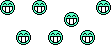

Link to comment
Share on other sites
pawtucket
There is a linux utility that will let you change windows passwords. I'll look it up for you, if you still need it.
Link to comment
Share on other sites
danteh1
Tanks Paw
I may have to have you do that for me. a friend of minethat is working on one of the computers with 2000 professional on it has tried the 3,5" disk i made from ckeer's linkand he said it didn't change the password. he tried all of the options on the 3.5" disk utility. and he was going to try the CD that i made with the .iso file that looks like the same utility as the 3.5" disk utility.
so if u have a link to the linux program Paw, i would apreciate it.
Link to comment
Share on other sites
Bluzeman
The Linux based prog that Pawtuckett spoke of is the one that ckeer gave you the link to. It is a great program and DOES work. I have used it many times.
Tell your friend to be sure to actually type the word Administrator even if it's selected by default. After typing in the new password, be sure to tell it to write at the end. Also, you may want to reset the failed password count, in case that has been enabled on the machine.
Rick
Oh, and you may want to read the faq page here: http://home.eunet.no/~pnordahl/ntpasswd/
Rick
Link to comment
Share on other sites
HAPe4me
Related question:
I have a friend who needs to get some docs off a password protected computer. I'd prefer not to give details at least on an open thread, but trust me it is urgent, and legal and serious. I may refer her to the above links, but could the drive just be taken out, switched to a slave drive and put on another machine? Thus accessing the data that is needed? You can email me if you need more info.
~HAP
Link to comment
Share on other sites
ckeer
that should work assuming the password protection is the logon screen to let the user in. It won't work if the password is to decrypt encrypted or password protected files.
It is also possible to set up a dos bootdisk that has a driver that can read ntfs files (I am assuming you are talking about windows 200 or xp)- I know it exists just not sure where to get it.
If you included the copy command on the boot disk you could copy the files to floppy as long as they were small enough.
Edited by ckeerLink to comment
Share on other sites
HAPe4me
Yes, I am told it is an XP machine. I am hoping that her problem is at the logon screen and that the files themselves are not encrypted. I am not sure if she knows for sure. thanks ckeer.
I suppose I am being a little too cautious about using those linux progs. I haven't found anyone yet reporting messing things up, but since it is not my own machine and the files are not replaceable, I would like to try the safest way to get the data first.
~HAP
Link to comment
Share on other sites
An Apple a Day
If I recall using a linux based password "recovery" tool usually ends up you resetting the password to gain access to a passworded computer. Not the best thing if you dont want to leave tracks you were there.
For the file extraction you want to do, I have not done this but am told it will do it, use a "live cd".
A "live cd" is a operating system on one cd. The operating system is loaded in to the computer Ram and not the harddrive. You can access the hard drive but no files are written to it from the Ram.
The one cd os loads its own drivers to operate the hardware, ie printers, cd reader/writers, usb ports, Dvd ect.
Once shutdown and the cd removed there generally is no trace, because windows OS was never started.
Knoppix (a popular one cd os) might just be the ticket. (sorry no link doing this on the fly)
Regards
Link to comment
Share on other sites
HAPe4me
thanks Apple-
In this case there is absolutely no issue with leaving tracks. I am just trying to help here get the data/docs she needs. The computer and data is hers, in every aspect, legally and morally.
From what I have read so far, the linux prog is safe for doing this, at least if the files are not encrypted. It seems that the most likely place to mess things up with it is if you use the other registry editing features of the program. Does that sound like a fair assessment?
I guess my only reason for asking, is that I have put drives on another computer as a slave. Editing the registry is something that I have some trepidation about. I want to get the data the safest way possible, before I risk the possibility of making it irretrievable. Once I have the data, I will be making the computer usable for my friend, with or without the password protection.
~HAP
Link to comment
Share on other sites
danteh1
just a quick not to everyone on some info i picked up from another friend of mine that dabbles in computers from time to time.
It seems that if a computer (with windows 2000 or XP) is from a school or such and has been networked to a central computer, like in a school setting, and has a password on the main boot up and has just a network/ethernet card, try pulling the networking card out of the computer and rebooting the computer.
My other friend had someone bring in a computer that was setup that way and a friend of his showed him on it how to get around the computer asking for the password. All the person did was to pull the network/ethernet card and reboot the computer. My friend said that if he didn't see it for himself he wouldn't have belived it.
I don't know if he was able to change the password after that or not, but it solved the problem of the computer from asking for the password to go on into windows.
Edited by danteh1Link to comment
Share on other sites
allan w.
Heres something similar, in the computers there is a chip that looks like a bigger version of a watch battery.
My computer repair man simply pulled it out, ran it over a magnet and put it back in. !
Erased the password, bingo !!
Link to comment
Share on other sites
Join the conversation
You can post now and register later. If you have an account, sign in now to post with your account.