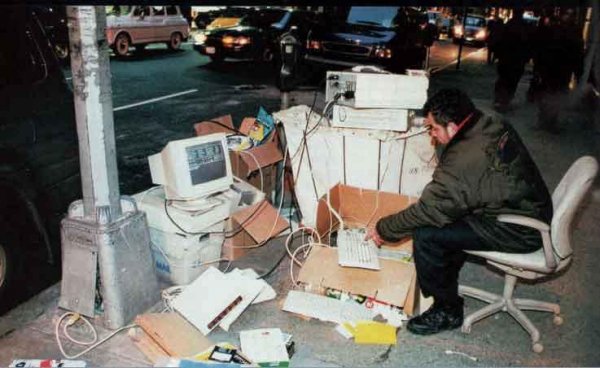-
Posts
346 -
Joined
-
Last visited
Content Type
Profiles
Forums
Calendar
Gallery
Everything posted by Bob
-
Showing off my picture taking skills
-
From the album: My PHoto Album
What happens when a network administrator goes without a job. style_emoticons/<#EMO_DIR#>/rolleyes.gif -
-
-
Pictures are in the gallery: Weenie Roast 2005
-
Thought this deserved to be on page 1 again. Can never over-expose perverts like this.
-
Well, this thread took a turn I didn't expect. ;) Interesting discussion. Wish I could partake more, but new job isn't allowing GSCafe time, yet. Must admit, didn't read every post. A lot of back and forth with Mike. Pretty standard. He has his religion, others have theirs. Difficult for me to see the difference. No offence, but religion is religion to me, no matter what form it takes. Seems to be all worshiping dead people, or gods made up to explain the unknown. Not that it's a bad thing. If it makes you feel better about life, then I'm all for it. God knows people need to feel better about life. Either way, it’s a good read. Everyone writes so well here, and defends their position with passion. So, wasn't this thread about plagiarism? Raf, I'm anxiously awaiting your review of the books you ordered. I wouldn't be surprised at all to see direct quotes/plagiarism by VPW. Wouldn't it be a hoot? Not a surprise, but a damn good hoot!
-
Right here: ...and all this is to whom? His most recent post: I'm sure a few here would be inclined to give him some reading material for when he returns. ;) He also has: addendums (mostly pictures) and A blog trip (apparently has not kept up with it). Be sure to see what he posted on http://torontoarea.blogspot.com/ about the DTA "class." Here's a snipet:
-
How I originally found the site and quotes from his blog are here: http://www.greasespotcafe.com/ipb/index.ph...ndpost&p=188107
-
All right, I'll confess how I found him. He had a blog on blogger.com I ran accross. It's no longer there. Apparently, he wants to disappear from the Internet. The site was at: http://inourownway.blogspot.com/ He only had a couple posts there, pertaining too (you guessed it) how people would find his site. There is still a partial cache of his posts in Blogger's search engine: Apparently he last posted on September 27th:
-
I'm going to try Dogbert's approach on my inne-ex-wife next time. I'll report back on how it goes.
-
It's still in beta, but looks pretty nice. Google Video
-
A note on formating posts. The editor makes it easy to change the fonts and color. But if you do, be sure to close the tags, otherwise your formating codes don't take effect and the tags show through. If you don't close the tags, it ends up looking like: Unclosed formatting tags. How it should look in the editor: [font=Comic Sans Ms][size=4]Correctly formated tags.[/size][/font] The easiest way to get the formating codes correct is to type your text first, then select the text you want formated, then select the formating you want. When you select formating with text selected, the application assumes that is the text you want formated and puts the opening codes in front and the closing tags at the end for you.
-
Here are a few of the changes: Profiles: Your profile exists in the section titled “My Controls.” There is a link for it at the top of every page. This gives you access to your profile settings, avatar, picture (you can have a separate avatar and picture of yourself), personal messages (replacement to private topics), your picture albums for the Gallery (replaces Every Picture Tells a Storey forum), and Subscriptions (if you want email notification of new posts in certain topics) A new password was assigned to your account and emailed to you. Once you log in, you should change it back, or to anything you like. This was required because the passwords on the old site could not be ported. Most of the profile settings from this site were ported over but some of it was not, specifically instant messenger settings and avatar selections. These will need to be re-entered by you. If you had any formatting codes in your signature, they will not display correctly. This is a function of a difference in how the two sites store signatures. To correct it, edit and save your signature. You shouldn’t need to change any of it and keep the formatting codes the way they are. After you save it though, it gets stored such that it will display properly. Any changes to your signature will show up in all your existing posts. Topics/Posts: All existing topics and posts were kept in tact and moved here. They display correctly for the most part, but some anomalies will show (for instance, certain emoticons will not display, some formatting will be off). Formatting in signatures will be off until each person updates their signature. Private Messages: Private Messages work much like email does, but it stays on the web site and allows you to keep anonymity (your email address is not used). They do not act like a discussion topic though, as private topics did. When porting over the existing private topics, each thread was converted into a single private message and placed in the Inbox of each participant of the PT. When you receive a new private message, the My Assistant pops up on your screen notifying you, gives you a snippet of the message, and link to the message. There is always a link at the top of every page titled “New Messages” with a count of your unread messages. Gallery: This is for posting of pictures. It allows you to create albums for public or private viewing. If private, you can specify who you want to see it. There are also public galleries which Paw is setting up. Pictures: Some of the pictures are being transferred, specifically ones that are attachments to a post. Currently, pictures in photo albums in the Every Picture Tells a Storey haven't made it yet. We’re looking at a way to port them over, but it still needs work. Subscriptions (email notification of new posts to subscribed topics): Everyone gets a fresh start on their subscriptions. If you have any that you wish to continue, you will need to re-enter them in your “My Controls.” Avatars: Avatar settings were not ported. You will need to select an avatar again in the My Controls section. Paw moved over the default avatars. If you had a custom one, you can upload it here.
-
Concerning avatars: No one's ID will have an avatar associated with it. You will need update your profile in My Controls to assign one. Paw has copied over the avatars that came with this forum. There are also a few new ones at the new site. If you have a custom avatar, be sure to have a copy of it ready to upload at the new site.
-

Terry and Bronte (Borshiem) Christian 11th Corps
Bob replied to J0nny Ling0's topic in Friend Tracker
It was a marriage of two TWIts that should never had happened. They were friends, but the guy was prodded into marrying her by Terry. Terry was shocked as hell when it blew up in his face a month after the ceremony. Of course, it was all the poor TWIt's fault for not being honest with him on how he really felt about the girl. Like any TWIt could ever be honest to a corpse when they disagreed with them. Me thinks Terry and Bronte wanted to play match-maker too much. Hell, they didn't have anything else to do besides paperwork for TWI all day long. -
So was this guy found guilty, and remained a TWIt? Is he still a TWIt?
-
coolchef1248, I changed your email for you. You should get an email from the forum confirming the changed email address. Please look for it and follow the instructions in it.
-
If you got the email for confirming your change of email address, you're all set. You'll get the email with your new password for the new site when the cut-over occurs. The email everyone got before is the same as is quoted at the top of this thread.
-
Here are a few things to expect at the new site: Profiles: Your profile exists in the section titled “My Controls.†There is a link for it at the top of every page. This gives you access to your profile settings, avatar, picture (you can have a separate avatar and picture of yourself), personal messages (replacement to private topics), your picture albums for the Gallery (replaces Every Picture Tells a Storey forum), and Subscriptions (if you want email notification of new posts in certain topics) A new password will be assigned to your account and emailed to you. Once you log in, you can change it back, or to anything you like. This was required because the passwords on this site could not be ported. Most of the profile settings from this site are being ported over but some of it is not, specifically instant messenger settings. These will need to be re-entered by you. If you had any formatting codes in your signature, they will not display correctly. This is a function of a difference in how the two sites store signatures. To correct it, edit and save your signature. You shouldn’t need to change any of it and keep the formatting codes the way they are. After you save it though, it gets stored such that it will display properly. Any changes to your signature will show up in all your existing posts. Topics/Posts: All existing topics and posts will be kept in tact and moved to the new site. They display correctly for the most part, but some anomalies will show (for instance, certain emoticons will not display, some formatting will be off). Formatting in signatures will be off until each person updates their signature. Private Messages: Private Messages work much like email does, but it stays on the web site and allows you to keep anonymity (your email address is not used). They do not act like a discussion topic though, as private topics did. When porting over the existing private topics, each thread was converted into a single private message and placed in the Inbox of each participant of the PT. When you receive a new private message, the My Assistant pops up on your screen notifying you, gives you a snippet of the message, and link to the message. There is always a link at the top of every page titled “New Messages†with a count of your unread messages. Gallery: This is for posting of pictures. It allows you to create albums for public or private viewing. If private, you can specify who you want to see it. There are also public galleries which Paw is setting up. The Gallery has an “ECard†feature that allows you to email a link to an image to someone else easily. Pictures: Some of the pictures are being transferred, specifically ones that are attachments to a post. Currently, pictures in photo albums in the Every Picture Tells a Storey are not making it. We’re looking at a way to port them over, but it still needs work. As a last resort, they can be moved manually to the Gallery, but I’m still looking to avoid this. Subscriptions (email notification of new posts to subscribed topics): Everyone gets a fresh start on their subscriptions. If you have any that you wish to continue, you will need to re-enter them in your “My Controls.â€
-
Linda Z, The email would not have gone to your yahoo account, which you have listed as your public Display Email Address. The email went to your private Account Email Address, which is a different address in your profile but not seen unless you click the "View/Edit Complete Profile " link. If you did check the other account and it hasn't shown, let me know and I'll look into it.
-
BB, Your spam filters are blocking the email. I'll get with Paw about getting reverse DNS entries put in, but until then, you may want to white-list the email coming from @greasespotcafe.com.
-
TempleLady, I checked the logs and the email to you was handed off to the mail servers responsible for your domain (the @site.com part). It may either be delayed within that company's mail system, or it was dropped as spam (depending on their spam policies -- which would be harsh). I'd give it some more time to show up. I PT'd A la prochaine with what I found.
-
You didn't do anything. It was the way I started the topic. I adjusted it so it will not do that, but should still be found by people who only haunt the other major forums.